Installation instructions for the Westminster Shorter Catechism with Scripture Proofs and Comments
WSC for e-Sword
WSC for theWord

Important: please read before downloading
This file will provide you with the Westminster Shorter Catechism with Scripture Proofs and Comments as an e-Sword Bible software Topic Note file.
After you download this file, copy or move it to the e-Sword folder in your Documents (typically C:\Users\YOURNAME\Documents\e-Sword).
A restart of e-Sword will be required to make this Topic Note viewable.

After restarting e-Sword, you’ll see Westminster Shorter Catechism as a selectable Topic Notes file [1] from the dropdown menu at the bottom [2].
I have read and understood these instructions
File Download Link
Westminster Shorter Catechism.topi
for e-Sword versions 14 and above
(1.89 MB)
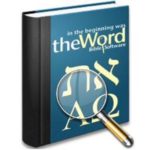
Important: please read before downloading
This file will provide you with the Westminster Shorter Catechism with Scripture Proofs and Comments as a module file for theWord Bible software.
Follow the instructions below for installing the WSC module into theWord software
or
See the official instruction page.
After you download this file, open theWord and, from the menu, click File → Install modules…:

To install this module just drag-n-drop the file you downloaded onto the above window and click the Install Selected modules… button.
A restart of theWord will be required.

After restarting theWord, you’ll see WSC within one of your collections.

I have read and understood these instructions
File Download Link
Westminster Shorter Catechism.twm
for theWord
(815 KB)